Thursday, May 19, 2011
Which Graphics Card is Your MBP Using? Find Out With This Utility
Posted by Jeff Campbell in "Apple Software (OS X)" @ 01:30 PM
"If you ever want to know which graphics card your Apple MacBook Pro is using, then gfxcardstatus is the perfect utility. The MacBook Pro has what is called switchable or dynamic switching graphics. When your system needs a lot of graphics processing power for things like video encoding, picture editing or especially gaming, the computer switches from lowered powered integrated graphics to higher powered discrete graphics."
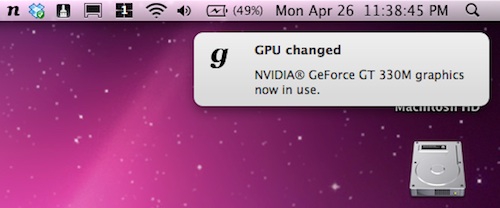
gfxCardStatus is a free, open source utility that lets you know when the MBP is using the higher powered graphics card automatically with a notification on your desktop. The utility rests in your menu bar, and can also be used to manually switch between the lower powered integrated graphics and the higher powered option. This would be a great option if you needed to save a bit of power and don't really need high powered graphics, so if your MBP is using it you can switch back to the other option. Another nice feature is that it can also tell you which programs are requiring the use of the high powered graphics option to see just which app is draining that battery of yours.









