Wednesday, June 23, 2010
Blu-Ray 3D on Your Laptop with PowerDVD 10?
Posted by Don Tolson in "Digital Home Software" @ 08:00 AM
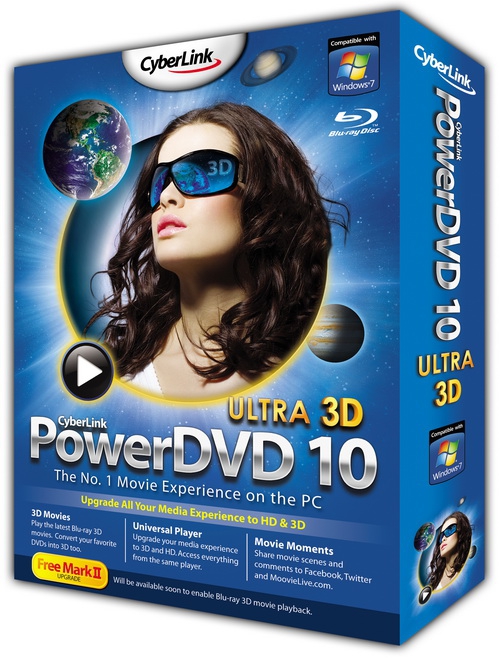
Product Category: Video/Audio Player
Manufacturer: CyberLink
Where to Buy: Amazon [affiliate]
Price: Starts at $49.95USD for the Standard version. Ultra version tested is $99.95USD.
System Requirements: Windows XP SP3/Vista/Win7 -- Intel Pentium 4 3.0Ghz+ or AMD Athlon 64 2800+ 1.8Ghz+; 512meg RAM, DirectX 9.0. For Blu-Ray: WinXP SP3/Vista/Win 7 -- Intel Pentium 4, CoreDuo or Core2Quad or Athlon 64 4400+, 1Gig RAM; blu-ray compatible drive. Full system requirements can be found on the CyberLink website.
Specifications: Video: Blu-Ray, AVCHD, AVCREC, MPEG-4, MPEG-2, SMPTE, VC-1, WMV-HD, RM/RMVB, MKV, FLV, HDMI3.1. Audio: Dolby Digital 5.1/7.1/HD, DTS/HD/96/24, HDMI3.1, AAC. A full description of supported formats is available here.
Pros:
- Wide variety of video and audio formats supported;
- Blu-Ray and 3D emulation (needs compatible screen) with Blu-Ray 3D native support coming soon;
- Includes TrueTheatre video 'noise' filters and stabilizer.
Cons:
- Music interface is lacking in 'modern' features (album art, playlists, etc.);
- May overload some systems;
- Overloaded with 'social networking' interfaces.
Summary:
PowerDVD by CyberLink has been the DVD player of choice for OEMs for a number of years, providing a simple way to view movies on home PCs and laptops. With version 10, CyberLink extends the capabilities of the software to the point where a well-equipped media PC can compete with dedicated home theatre equipment. With Blu-Ray (TM), Dolby (TM) 7.1 and remote support, all you really need is a big screen monitor and you'd be all set. Let's take a look and see if you really need that dedicated Blu-Ray player.
Introduction
A number of people I know (including our own Jason) are setting up media PC's in the living room as their primary source of video and audio entertainment. Up until now, I haven't really understood the need for this, since I don't regularly download the latest music tracks or last week's episode of House. My teen-aged sons do this on a regular basis though, and the more I think about it, the more I come to realize this may be the way to go. There is a certain appeal to downloading just want you want to watch and watching it when it's convenient. (Yup, I have a DVR already...). The problem is finding an application/system to handle all the different media formats available these days.
Almost all of the PCs and laptops I've owned over the years have had some version of Power DVD installed (at least the ones since the advent of the DVD :-)). All the versions have been very competent at doing their job -- playing commercial and non-commercial DVDs, and especially on the laptops, providing at least comparable quality to any of the dedicated portable DVD players available. At home though, it was never quite as good or convenient as a DVD player or my DVR.
Now, with PowerDVD10, CyberLink adds features to the PC which are only found on high-end dedicated players. So, if you have a reasonably modern media PC, you can create a very capable home theater, with some features not even available on Blu-Ray players until very recently, such as 3D support. They even claim you can add 3D to older, traditional DVDs.
What's New in PowerDVD
CyberLink provides this latest version of PowerDVD in three flavours.
The Standard version contains the basic functions of playing DVDs and audio CDs, as well as the TrueTheatre HD function, just like in version 9. In V10 though, it adds TrueTheatre Denoise and Video Stabilization which can provide a clearer, jitter-free, especially on home videos. As well, there are additional high definition video formats (WMV-HC, RM, MKV, and FLV) supported.
The Deluxe version adds True Theatre's 3D emulation (if you have a screen that supports it) plus DTS and AAL 2-channel audio support.
To get the full suite of Blu-Ray, AVCHD, and AVCREC video playback support, you need to go to the Ultra edition. As well as everything in the Standard and Deluxe versions, Ultra also supports many more audio formats, including Dolby Digital & True HD (7.1), DTS & DTS-HD (5.1), AAC 5.1 and HDMI 1.3.
All versions of PowerDVD10 also add 'social networking' features to your video enhancement. These include:
- Uploading videos to Youtube;
- Movie Remix;
- Marking favorites in Moovie Collection;
- Chat capabilities in Moovie Interactive;
- Comments via Moovie Live, Facebook and Twitter; and
- Creating and sharing favourite scenes (bookmarks) on Facebood and MoovieLove.
PowerDVD10 fully supports PCs with touchscreen technology and automatically adjusts the screen brightness in response to ambient room light on appropriately equipped Windows 7 machines.
So, let's open it up and take a look. As in most cases these days, PowerDVD is most commonly available as a download. It's fairly big at 180mb, but it shouldn't take too long on a reasonable high speed link. Cyberlink will also ship on a DVD, if you prefer.









